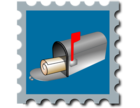Mavericks, the latest version of OS X, is named after a popular surfing location in Northern California, a place known for its gigantic waves. For some, using OS X Mavericks has seemed a lot like surfing—and not in a good way. Just when you feel like you’re having a rad run, you launch Mail 7.0, and suddenly your whole experienced is wrecked. Mail ends up being the massive wave that wipes out any good karma you had.
Mail 7.0 has its problems, especially if you use it with Gmail, and whether Apple will fix those problems or not remains to be seen. (After all, Google and Apple are rivals, and the two have had issues. Anyone remember the maps fiasco?)
If the Gmail issue proves to be the last straw for you, it might be time to ditch Mail and find another email client. I’ve gathered the names of programs available for the Mac today; many are free or have a trial version you can try. Also, take a look at the quick-reference chart of Mac email clients we’ve reviewed. Please add your thoughts and experiences with third-party email clients in our comments section. The list below is provided in alphabetical order.
Airmail
Bloop’s $2 Airmail is a lightweight email client with a lightweight price. Appealing interface and its ability to work with Gmail labels. But, it also dug up some annoying quirks. The developer says it is actively working on improvements.
Eudora OSE
Back in the 1990s, Qualcomm’s Eudora was one of the most popular email clients around. Although the company abandoned the app, it’s been kept alive as a free open-source project called Eudora OSE. The latest version is based on code from Mozilla’s Thunderbird email client. You’d probably get a laugh out of longtime Mac users if you told them you ditched Apple Mail for Eudora.
FoxMail
The Chinese developer Tencent created a Windows version for FoxMail for several years before releasing a free Mac version, too. If you happen to use Tencent’s services (such as instant messaging and group chat), you can use FoxMail to access your qq.com mail. You can also use FoxMail with Gmail, Microsoft Exchange, and other services.
GyazMail
Version 1.5.15 was released in early January 2013. The developer, GyazSquare, says it still supports the software and that the app works with Mavericks. A 40-day trial version is available, and a license is $18.
Inky
Arcode’s free Inky offers both a cleverly designed interface and an attractive price (free). We found a lot to like about the fact you can install Inky on as many different computers as you want, accessing multiple email accounts through a single convenient login. What might turn some people off is that Inky makes the magic happen by storing your account details in the cloud. Though the company encrypts your information, it’s worth considering whether this security issue concerns you.
Mail Pilot for Mac
Mindsense’s Mail Pilot first made its appearance as a $15 iOS app. that let you choose when to deal with your new messages, rather than where to put them. If you like this “to-do” approach to email, then you might be intrigued by the app’s Mac version. It isn’t officially out yet, but you can sign up for the public beta at the company’s website and give it a roll.
MailForge
Using Macsimize Software’s $20 MailForge is like stepping into a time machine. Its interface is dated, and it’s missing features that you’d find in a modern email client. For example, it can’t import messages from Apple Mail or display inline images. Frankly, we hated it!
MailMate
Freron’s $30 MailMate (free demo available) gets down to business. It doesn’t mess around with a pretty user interface and its HTML support is limited, favoring plain text. It only supports IMAP account, too. (No POP for you.) So, what does MailMate offer? We praised its extensive suite of straightforward keyboard shortcuts and—most significantly—an incredibly powerful Smart Mailbox feature with robust search and filter capabilities. If you’re an email power user, check this one out.
Mailplane
If you use Gmail and only Gmail, the $25 Mailplane could be worth a look. It’s a polished Gmail client that ties in neatly with the rest of OS X. Mailplane is “the most polished and useful Gmail client I’ve yet tested.” Still, if you’re happy using Gmail in a Web browser, you might find Mailplane to be too much of a similar experience. Give the demo version a try and see.
Menu-bar Gmail clients
Search for “email” in the Mac App Store, and you’ll find few full-featured apps, and several Gmail clients that give you access though a menu-bar icon. These apps tend to have the minimum features required to read email, but they offer quick access.
- Julia Kelly’s App for Gmail (free)
- Zentertain’s Mailbox (free)
- FIPLAB’s MailTab for Gmail (free)
- Binary Baker’s MailPop for Gmail (free)
- James Kelly’s Tab for Gmail ($2)
Opera Mail
You’re probably familiar with the Opera browser, but you may not know about the free Opera Mail email client. It doesn’t have all the features found in Apple’s Mail, but it has a easy-to-use user interface and it can also be used for RSS feeds.
Outlook for Mac 2011
You can’t buy Microsoft’s email client separately; it’s only available as part of Microsoft Office (prices vary; £159.00 for Office for Mac Home & Business version). But what if you already own Office and you need an Exchange client on the Mac? Outlook is not just an email client. It’s also a task manager, calendar, and contact database. If you want a single app that does all that, it might be for you.
Postbox
The $10 Postbox (free demo available) is very Gmail friendly. It lets you use Gmail labels, your Gmail archive, and Gmail-style keyboard shortcuts. It also works with Google Calendar. But the integration with other services doesn’t stop with Google. You can post to Facebook, Twitter, and LinkedIn from within Postbox. We also praised its close cooperation with Dropbox and Evernote.
PowerMail
CTM Development’s PowerMail is the priciest email client (besides Outlook) in this survey. For a one- or two-user license, it’s $49 without the spam fighting utility SpamSieve, and $65 with SpamSieve (a free demo is available). This a full-featured email client and has excellent search features.
Thunderbird
As of this writing, it’s on version 24.0.1, following Mozilla’s pattern of rapid revising; it’s an open-source project with lots of people working on it. With its full feature set, it’s a true rival to Apple Mail, and it’s free.
Unibox
Eightloops’ $10 Unibox strays from the traditional approach of email. The message handling is people-centric, so your emails are sorted based on your contacts. In my first look of Unibox, I found this approach a little disorienting, but it can be a better way to organize a low volume of emails. Unibox just started shipping, so look for a full review coming soon.