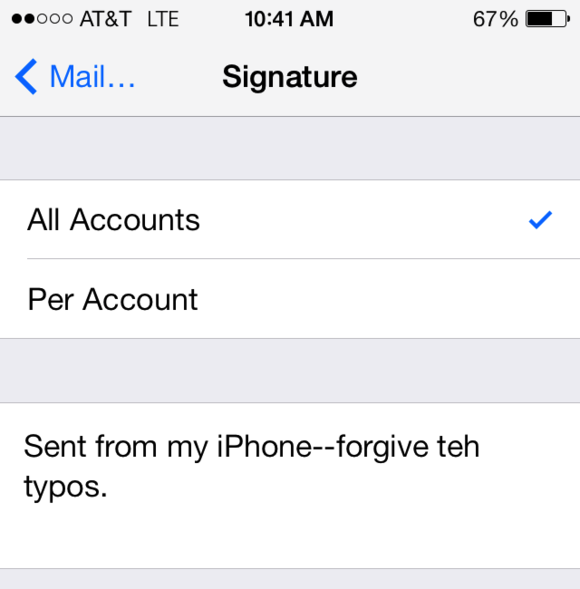'Sent from my iPhone' used to be almost as fashionable as holding the latest model of Apple's mobile communication device to your ear, while talking loudly and audibly in a crowded room. But times change... And these day we tend to look on those people with annoyance, rather than the green-eyed-monster of envy. If you want to reply with: 'so was this', here's how:
On iOS, go to the Settings app, tap Mail, Contacts Calendars, scroll down, then tapSignature. Once there, you can change your email signature, and choose whether you want a different signature for every email account you have (tap Per Account) or One Signature to Rule Them All (All Accounts). In my case, I modified the stock iPhone email signature to serve as a warning about the inevitable typos.
Once you're done, tap the back button or close out of the Settings app.