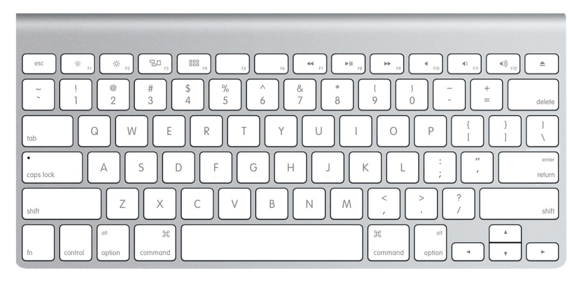Reader Clint Grosse, like many people, faces the “laptop or iPad” decision. He writes:
I want to purchase either a 13-inch MacBook or iPad soon. I would only use either when traveling and would primarily need it to check email every day or two, write a document occasionally (I don’t know how that might be done using an iPad, since Word doesn’t appear to be an option) and, sometimes, be able to go to an online auction site. Also, I might want to occasionally listen to a CD and watch a DVD. And flash/thumb drives? Without USB ports, they’re not an option for iPads are they?
As you’d expect, you can do everything you desire with a laptop (okay, you’ll also need an external CD/DVD player if you want anything other than the old non-retina 13-inch MacBook Pro that Apple still sells, as Apple’s other laptops no longer include such media players). Let’s now run down your list in regard to the iPad.
Email: No problem. You can configure the iPad with all the email accounts you have. Any iPad can connect to the Internet over Wi-Fi. Pay an extra $130 and you can have an iPad that additionally supports cellular data. In the U.S. iPad cellular plans are offered by AT&T, Sprint, T-Mobile, and Verizon.
Write documents: While it’s true that there currently isn’t a native Microsoft Office suite for the iPad, you can open and create Word-compatible documents on the iPad using Apple’s £6 Pages app (Pages and other iWork and iLife apps are free with the purchase of new iOS devices and Macs). If you need every single feature offered in Word, you won’t find it in Pages, but for general purpose word processing it’s a more than adequate substitute.
If you intend to write long documents, I’d strongly suggest that you purchase a Bluetooth keyboard. Apple’s $69 Wireless Keyboard will certainly fill the bill, but you can find less expensive Bluetooth keyboards where all fine computer accessories are sold.
Online auctions: Any web browser will do. And Safari is the any-web-browser that ships with the iPad.
CD and DVDs: This is one area where you’ll have to change your ways. Apple, whether on its iOS devices or computers (excluding the old non-retina 13-inch MacBook Pro, as I mentioned earlier), has largely turned a blind eye to these discs. If you want to listen to music or watch movies you’ll either rip those discs (on your Mac use iTunes for your CDs or a tool such asHandBrake for the DVDs you own—ripping discs you don’t own is a no-no—and sync them to your iPad) or stream your music from services such as Pandora, iTunes Radio, Spotify, Rhapsody, or Beats Music and stream video from Netflix and Hulu.
Thumb drives: You’re correct, the iPad has no means for attaching and mounting a thumb drive. This is another change-of-habit thing. Instead of copying data between a computer or mobile device and a thumb drive, people increasingly sync that data to some kind of cloud service—Dropbox, Google Drive, and Box are popular choices. Each of these services offers some free storage, which you can use to sync files between your computer, iPad, and the cloud.
It works this way. At home, drop a file into your Dropbox, for example. On the road, while connected to the Internet, launch the Dropbox app and download the file to your iPad. (Of course the file format will have to be compatible with an app you have on the iPad in order for you to use it). In the case of iWork documents—files produced by Apple’s Pages, Numbers, and Keynote—you can sync them to Apple’s free iCloud service.
I’d be the last person to claim that an iPad is a complete replacement for a laptop. There are many things a laptop can do that an iPad can’t (or an iPad can, but clumsily). If you’ll be unhappy with anything less than a traditional computer, go with the laptop. But if you’re willing to be a little more flexible about how you access and work with your data, an iPad may be a quite reasonable solution.