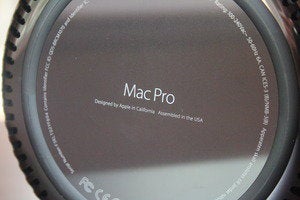The new Mac Pro is here! Well, not everywhere, exactly—Apple’s shipping them out starting Dec. 19, but orders are already backlogged into February. We were fortunate to get our hands on an eight-core model (retail price of our configuration, complete with RAM, GPU, and SSD upgrades: a whopping £4999) today; it’s currently in the Lab undergoing as many tests as we can throw at it. In the meantime, here are our first impressions based on opening the box and seeing the thing in person for the first time since the few minutes we spent with it in June.
It’s not black. The color of the Mac Pro’s enclosure is a lot lighter than you’d expect. Apple’s PR videos and images make it look like a dark, metallic gray—almost black. But it’s much closer in color to the new Space Gray finish of Apple’s current iOS devices. In fact, as you can see in our first-look slideshow, when a bright light or sunlight is reflecting off of it, the Mac Pro looks downright silvery.
It’s small and light(ish). OK, so we knew it was going to be small, but when you see it in person—and especially if you’re used to using one of the previous Mac Pro models—its diminutive profile is even more suprising. Rather than a ginormous tower that sits under your desk, this is clearly meant to be something you keep on your desk. (Apple reps told us directly that the company considers this a device for the desk, not to be hidden away on the floor.)
And the “handle” (such as it is, it’s actually just a grabbable rim around the entire circular top of the enclosure) is both convenient and comfortable to use. We may never forget the hand-slicing “handles” of the previous Mac Pro cases, but this will help us recover from them.
This system is no lightweight, though. It weighs 11 pounds. There’s a lot of stuff packed into its surprisingly small chassis. It’s a dense beast.
It’s quiet. Since the new Mac Pro was announced back in June, many people have been wondering how loud it would be. And for good reason: The old Mac Pros had a reputation for being noisy—sometimes a low background buzz, other times a wind-tunnel roar. In the time we’ve spent with the new Mac Pro so far, we’ve been impressed by how quiet it is (thanks in no small part to the absence of traditional hard drives, as well as the highly efficient thermal design). In normal use, it’s nearly silent: If you put your ear next to the vent on the top (which is right above the fan), you hear only a very quiet hum. And during an Apple demo, a high-end Mac Pro, complete with upgraded processor and graphics cards, was live-rendering multiple 4K videos, and we couldn’t hear the fan over the normal room noises. It’s possible that the fan will ramp up to a noticeable level when doing sustained, CPU- and GPU-intensive tasks, but from what we’ve seen, you should expect this Mac Pro to be much quieter than Apple’s older towers
It keeps its cool. Remember earlier when we said what the Mac Pro sounded like if you put your ear next to the vent on the top? What we didn’t mention is that, when one of us tried this after a particularly impressive workout involving many streams of 4K video in Final Cut Pro X, he also felt a gust of warm wind blowing into his ear. The fan wasn’t loud, but it was clearly doing its job, which is to suck air up from the device’s bottom, pull that air over the computer’s “thermal core” (a triangular, aluminum heat sink that forms the Mac Pro’s structural spine), and push the now-warm air out the top.
The Mac Pro’s processor and twin graphics processors are coupled directly to that aluminum structure, so they radiate their heat into the core. Slats across the core’s central area increase the surface area that’s available to transfer that heat to the air. The fan sucks cooler outside air through from the bottom, passes it over the metal, and then it expells it all around the ring at the top of the enclosure. The airflow is distributed, so the flow itself feels gentle. But when it’s working hard, that air is most definitely warm.
As for the outside metal of the device, though, even during the 4K video workout it seemed fairly cool to the touch. Much of the warmth seems to be quite effectively transmitted to the central core and then blown out the top.
The ports really shine. Jostle the new Mac Pro just a little bit and all the labels on its rectangular battery of ports (four USB 3, six Thunderbolt 2, two Gigabit ethernet, one HDMI, and audio in and out) light up. There’s an accelerometer that senses that you’re moving the computer and lights the ports up temporarily, so it’s easier to read the labels and see where the ports are. Apple says that a lot of Mac Pro users are in darkened studio spaces, so this feature has practical value. We just thought it was pretty cool.
Apple’s videos, and in-person demos, show how easy it is to rotate the Mac Pro to access those ports and connections. We quickly discovered that in real-world use, it’s not always such a seamless process: If your cables are too short, you’re stuck reaching behind the computer (or unplugging those cables first), just like old times.
Yeah, it’s fast. But let’s not forget the most important part of the Mac Pro when it comes to the people who will actually buy it: How fast is it? By all rights this should be the fastest Mac ever. Like we said, we’re running lab tests now and hope to have a bunch of results soon.
But in the meantime we can say that the first time we ran GeekBench 3, the eight-core Mac Pro got a single-core score of 3599 and a multi-core score of 25997. For comparison, a 12-core 2012 Mac Pro (two 2.4GHZ Xeon processors) had GeekBench 3 scores of 2142/22886, and a 2013 27-inch quad core iMac with a 3.5GHz Core i7 processor GeekBench 3 scores of 3859/14705.
We also ran the popular Black Magic disk test on our review unit, which sports 512MB of PCIe flash storage. The result was a write speed of 952.8 MBps and a read speed of 920.5 MBps.
That’s all good. That’s really good. Much more to come, though.