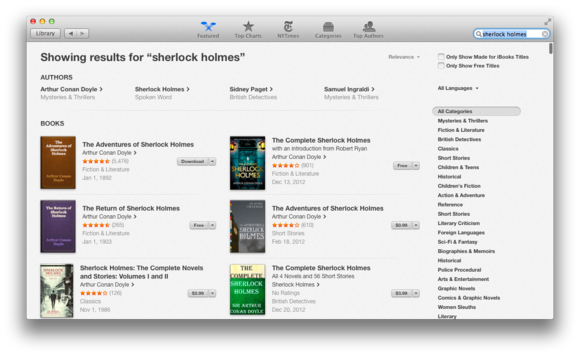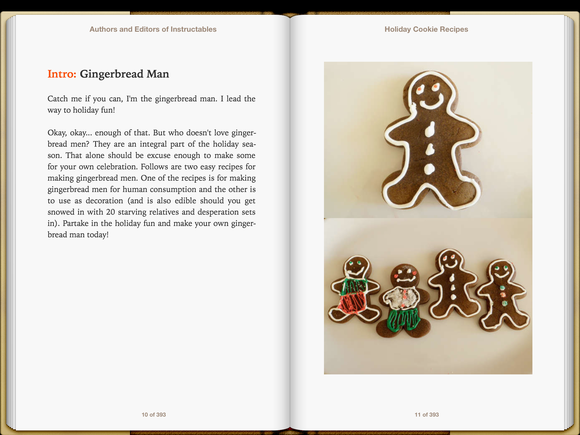There are plenty of things to worry and stress over during this holiday season, but where you find your travel entertainment really shouldn’t be one of them. Here’s our guide to picking up some great free reading before you hop a plane, train, or automobile.
Know where to look
The easiest place to pick up a book for your iPad or iPhone is in the iBooks Store itself. On a Mac, launch iBooks (if you don’t have it, download it for free here) and then click on iBooks Store. To the right, you’ll see a list of Quick Links. Click onFree Books.
On an iOS device, tap iBooks, tap Store, and then tap Featured at the bottom of the screen. Scroll down to Quick Links at the bottom of the page and click Free Books.
Find the books you want
Apple’s free books collection is broken up into several subcategories, topped by the company’s own recommended free books. Those include such scintillating titles as Williams-Sonoma Thanksgiving and Apple’s own iPhone and iPad Guides. Below that, you can browse free books, labeled by category.
Diving into a sub-category (Fiction & Literature, for instance) will display a list of free ebooks labeled inside that section, for example Dickens’ A Christmas Caroland H.G. Wells’ The Time Machine. You can browse individual titles by tapping (clicking if you’re on your Mac), or scrolling to the right if nothing you see suits your fancy. There are plenty of great copyright-free books available, including Shakespeare’s plays and sonnets, Bram Stoker’s Dracula, Jane Austen’s works, Edgar Allen Poe’s poems, and more.
If you know the name of a public domain work you want to read (Sherlock Holmes, for example), you can skip the Free Books section and just use iBooks’s search bar. That said, be careful: Some copyright-free books have multiple versions uploaded by different publishers, and though they may all contain the same content, certain ones may cost money while others are available for free. To avoid spending a few unnecessary bucks, browse on the Mac version of iBooks and click the “Only Show Free Titles” checkbox after searching.
Venture outside the iBookstore
Apple’s bookstore isn’t the only place to find great free books: My personal favorite is Project Gutenberg, which compiles (and sometimes creates) ebooks from out-of-print and copyright-free novels. There’s a decent amount of crossover with the iBookstore, but Project Gutenberg has an overall larger selection, and offers multiple download formats, too.
A few good places to start when searching Project Gutenberg include its top 100 ebooks, popular ebooks, and newly added ebooks.
Ready to Read
When you’ve found a book you like on the iBookstore, just tap the Free button and then tap the Get Book button that results. After that, the book will begin downloading to your library, and should automatically show up on all of your devices that have iBooks installed.
If you want a book from an external site like Project Gutenberg, it’s easiest to download the book to the device you plan on reading it with. If that’s an iPad, just navigate to the book's page and tap the book's ePub download link. The ePub should load as an icon with the option Open in ‘iBooks’ above it. Tap the link to send the file to your iBooks library. On your Mac, when you click the ePub download link, the book should end up in your Downloads folder; to add it, open iBooks and go to File > Add to Library.