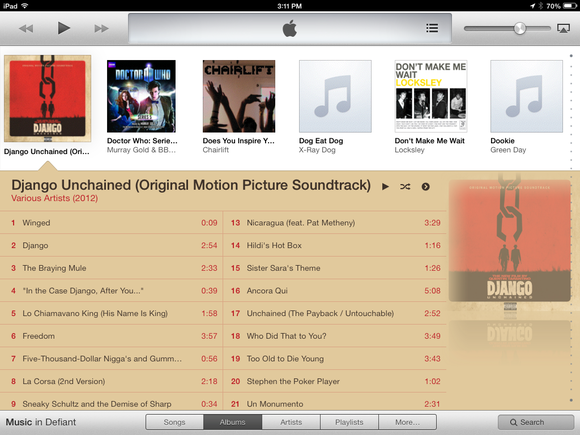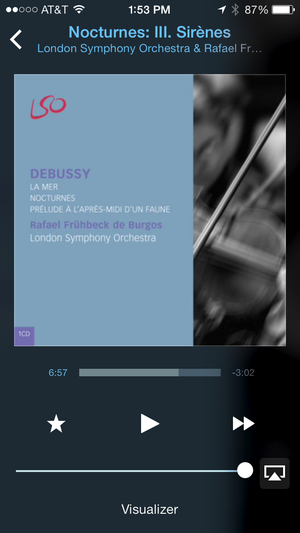Slowly but steadily, Apple has been updating its miscellaneous iOS apps to reflect the new design aesthetic of iOS 7. The latest to go under the digital knife is Remote, the app that turns your iOS device into a remote control for iTunes libraries on your Macs and PCs as well as for your Apple TVs.
Like the rest of iOS, Remote now features thin lines, a heavily monochromatic interface, and translucent elements—though those flourishes are definitely more prominent on the iPhone version. The iPad edition of the app still retains a certain amount of window chrome that makes it look more like iTunes on the Mac than iOS’s own Music app, which is occasionally a bit jarring when compared with the iOS 7-style design.
Aside from its new coat of paint, the capabilities of Remote are largely unchanged. You can still browse through the iTunes libraries of any Macs or PCs on your network (as long as you’ve enabled iTunes Home Sharing), manage your Up Next queue, or even use it as a remote and keyboard for your Apple TV.
However, version 4.0 does bring access to at least one new feature: the Genius Shuffle option introduced in iTunes 11.1; it’s available via the Up Next menu (or, if nothing is currently playing, the Playlists screen) on both the iPhone and iPad.
That said, there’s one prominent new iTunes feature that I couldn’t locate at all in Remote—iTunes Radio. The old-school Internet Radio features are still available (albeit under “Internet” instead of “Radio”), and if you start an iTunes Radio station on your Mac or PC, you can control it via Remote, even telling iTunes to play more or fewer songs like the current track. But there appears to be no way to start a new iTunes Radio station from the currently playing track.
Alas, if you were hoping that the new update might provide some relief to those frustrated by the lack of non-music controls for the Apple TV, I’m afraid that the new version doesn’t have a cure for what ails you—you’ll have to wait for a more substantial update.