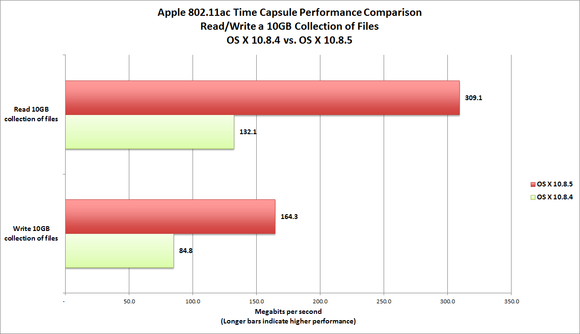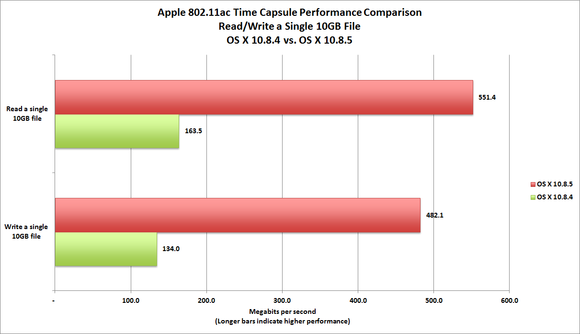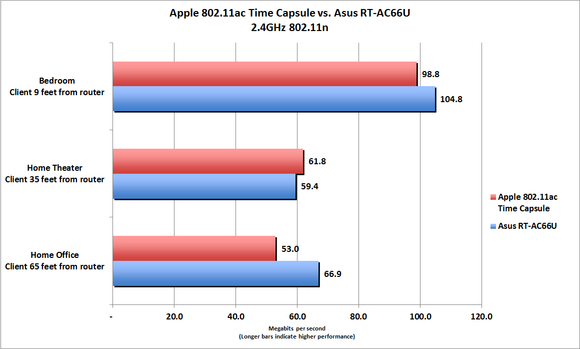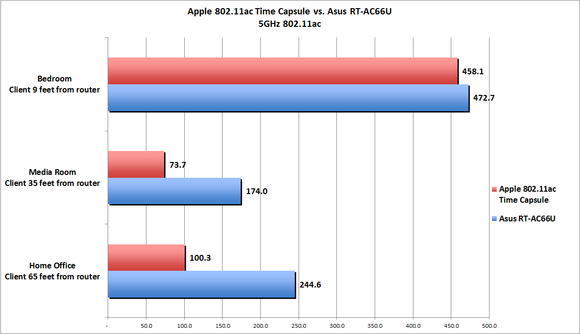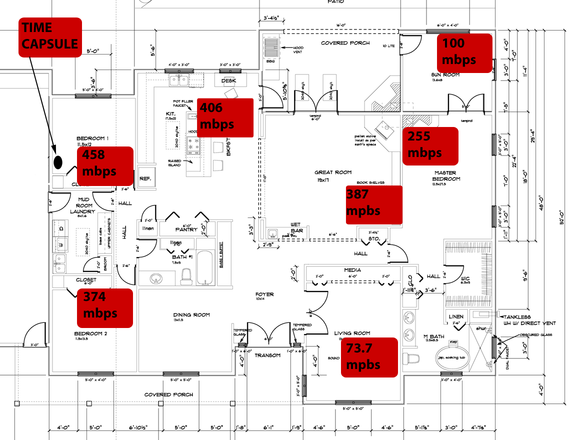Well, it took a while, but Apple has finally resolved whatever problem was causing wireless file transfers using its new 802.11ac MacBook Air and Time Capsule to be so slow. If you haven’t already updated to OS X 10.8.5, do it now.
When benchmarked last June, real-world file transfers were much slower on the new router than the WiFiPerf benchmark indicated they should. WiFiPerf was reporting TCP throughput of more than 450 megabits per second (mbps) at close range, but transferring large files and large groups of files (10GB in each scenario) happened at less than half that speed.
Once updated, a MacBook Air with the latest version of OS X (10.8.5, which includes a patch to AirPort Utility), and the Time Capsule with Apple’s newest firmware (version 7.7.1), real-world wireless file-transfer speeds more than doubled.
With the old software, copying a 10GB collection of small files from the mechanical hard drive in an iMac hardwired to the router, to the SSD in a MacBook Air over the wireless network required more than 16 minutes to complete at 84.8 mbps.
With the new software and firmware, the same task required slightly less than nine minutes because the file transfer occurred at 164.3 mbps. The speed at which those files were read over the wireless network (that is, copied back to the iMac from the MacBook Air) also more than doubled, from 132.1 mbps to 309.1 mbps.
The speed at which I could copy a single 10GB file from the iMac to the MacBook Air jumped by an even bigger margin: from 134 mbps to 482.1 mbps. An operation that previously required more than 10 minutes could now be finished in less than five. Copying that file back to the iMac took place at 551.4 mbps, compared to 163.5 mbps before the updates.
As I reported in my earlier review of Apple’s 802.11n AirPort Extreme, some non-Apple routers deliver better performance than Apple’s products, but they lack the Apple-specific features that make Apple’s routers so easy to use—at least with Macs. Since I compared the AirPort Extreme to an Asus RT-N66U 802.11n router in that story, I decided to compare the 802.11ac Time Capsule’s performance to an Asus RT-AC66U 802.11ac router this time (neither Asus model has an internal hard drive).
Since router performance can be greatly influenced by atmospheric and environmental conditions, I always run fresh benchmarks for each router comparison I conduct, ideally testing all routers I’m going to write about on the same day (after updating the router's firmware and the OS on the client and server).
That’s what I did in this case, using AccessAgility’s WiFiPerf to measure TCP throughput. As you can see in the benchmark charts, the Asus RT-AC66U delivered better TCP throughput at most locations inside my home. I suspect the Asus’s higher performance stems from its use of external dipole antennas that can be positioned to achieve the best reception.
After testing the updated 802.11ac Time Capsule, I went back and compared its performance to the numbers I recorded in July. The router’s performance in the close-range test (with the MacBook Air and the Time Capsule in the same room, about nine feet apart) was roughly the same: 458.1 mbps now compared to 451.9 mbps then. And its TCP throughput was slightly faster when the client in the kitchen, about 20 feet from the router: 405.95 mbps now compared to 387.2 mbps then.
Curiously, I measured much lower TCP throughput this time when the client was in my home theater (35 feet from the router) and in my home office (65 feet from the router): 73.7 mbps now, compared to 100 mbps then for the home theater; and 53 mbps now, compared to 167.8 mbps then, for the home office. (If you’re wondering why the numbers for the home office are higher than they are for the home theater, despite the longer distance, it’s because the home theater is double-walled and double-insulated to enhance its acoustic properties.)
I repeated these tests several times to ensure I wasn’t seeing an anomaly, but the results were consistent. Fortunately, the 802.11ac Time Capsule delivered excellent performance just about everywhere else in my house (see the illustration of my home’s floor plan for details). I don't know if the new operating system and router firmware are responsible for this reduction in throughput.
I suggested in my original review that Apple would solve the wireless file-transfer issues with a software update, and that expectation was baked into the 802.11ac Time Capsule’s score, so nothing changes there. I’m glad they didn’t make everyone wait for Mavericks to do it.