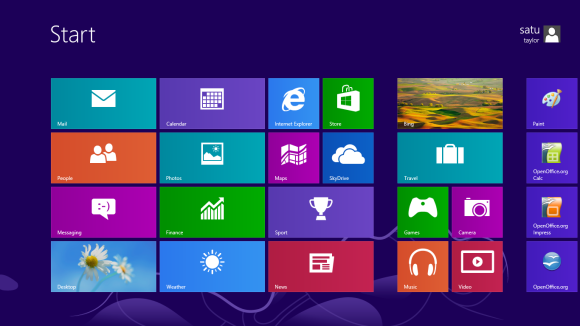The two aren't related at first glance. Heck, as the former head of Microsoft's Cloud and Enterprise group, Nadella didn't even work on Windows directly. But together, they signal that Microsoft may—may—just tone down its audacious "One Windows to rule them all" scheme to embrace a more nuanced future—one that's still full of modern-style apps and user interface unification, but also a future that allows a PC to be a PC and a tablet to be a tablet.
Windows 8.1 Update 1
A build of the long-rumored spring update for Windows 8.1 leaked this past weekend, and it proved all the whispers true. The evolution of Windows appears poised to continue down the path of compromise blazed by Windows 8.1, introducing mouse-friendly elements to the Metro mix and finessing the operating system into a more cohesive whole.
Windows 8.1 update 1 introduces mouse-friendly menus at the top of modern-style apps, letting you close, Snap, or minimize the fullscreen apps with just a few clicks. That's right, I said "minimize." Update 1 breaks Windows 8's barriers down and shows modern-style apps on the desktop taskbar, complete with jump lists and "peek" capabilities. (Hallelujah!)
They're modest improvements, sure—but other tweaks hint at a more device-dynamic future for Windows.
For example, the update adds pop-up right-click context menus to modern apps and the Start screen. It's a mouse-friendly move that prevents traditional PC users from having to move their cursor to the Metro options bar that appears of the screen when you right-click in Windows 8 and 8.1. But those options only appear when you're using a mouse. Touchscreen users still get the same old Metro options bar.
Big whoop, right? The dynamic tweaks don't stop there, though. Brave souls who have tested the leaked build have found that if you perform a clean install on a devicewithout a touchscreen, Windows 8.1 update 1 boots straight to the desktop by default, rather than the modern Start screen.
Let that sink in for a second. Mull it over with the other changes.
Dynamically determining which interface to boot into based on the default input method was one of the improvements we wanted to see in Windows 8.1, and the update's tweaks hint at, well, a more Apple-esque future for Windows—in a good way.
“Microsoft’s philosophy is ‘Okay, we want to be consistent across our operating systems,’ and the way it worked in their brains was to just make one [interface],” Ben Bajarin, the director of consumer technology at Creative Strategies, told me in a discussion about contrasting operating system interfaces. “Whereas Apple said, ‘Well, we’ll make two [operating systems], but we’re going to have gestures and some UI consistencies [across iOS and OS X] so that you have a consistent experience.’”
Satya Nadella has his head in the cloud (services)
That's where Satya Nadella fits in.
Windows 8 had to happen. Microsoft couldn't miss the mobile bandwagon any more than it had. But forcing the modern UI down PC users' throats to hopefully woo them to Windows tablets has proven to be a flop. With the interface changes in Windows 8.1 and Update 1, MIcrosoft appears to be acknowledging that. So how do you create synergy between Windows tablets and Windows PCs, while letting tablets be tablets and PCs be PCs?
By focusing on what Nadella excels at and on what the very core of Microsoft was recently restructured around—cloud-based services and apps that are available across Microsoft's far-flung platforms. Apps and services that, as Bajarin says, extend UI consistencies and experiences across tablets and PCs alike.
The boot-to-desktop default and mouse improvements baked into Windows 8.1 Update 1, paired with the finger-friendly UI elements left intact for users with touchscreen devices, enable just that (assuming Windows 8.1 update 1's changes all make it into the final build, of course). The core apps and services remain consistent across tablets, PCs and Windows Phones, but they're dynamically tailored to the device in-hand. Services, embodied in devices—a vision Nadella repeatedly drove home on his first day on the job.
"The coevolution of software and new hardware form factors will intermediate and digitize," Nadella said in his first email to Microsoft employees as CEO. "This is a software-powered world."
And as the former head of the enterprise division, Nadella likely understands how deeply the revolutionary UI changes in Windows 8 pained businesses and longtime users.
Old meets new
Additional rumors about a "Windows Threshold" update—possibly Windows 9—slated for spring 2015 suggest that Microsoft might rekindle its desktop focus even further. Early whispers say that a modern-styled Start Menu may reappear in Threshold, along with the ability to run modern apps in desktop windows, rather forcing them to be fullscreen.
That's not a full retreat to the Windows 7 desktop of old, but it's pretty darn close. Don't get me wrong, though. Microsoft isn't abandoning the modern UI. It's making it better.
Let's face it: Live Tiles and Metro apps aren't going anywhere. There's too much invested there, and more than the future of Windows, the modern UI is the future ofMicrosoft, across consoles and tablets and phones and PCs.
But hey, if Microsoft indeed manages to refine the Metro blend to deliver a consistent experience while still letting a PC be a PC and a tablet be a tablet, I don't mind that so much. Here's hoping my optimism isn't misplaced.