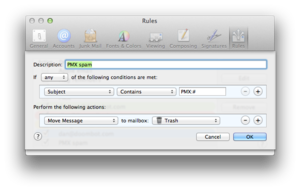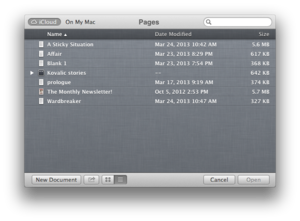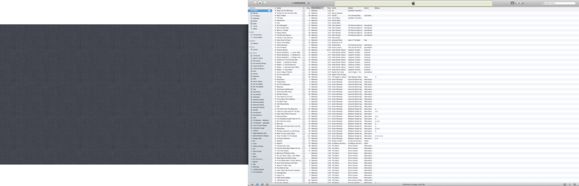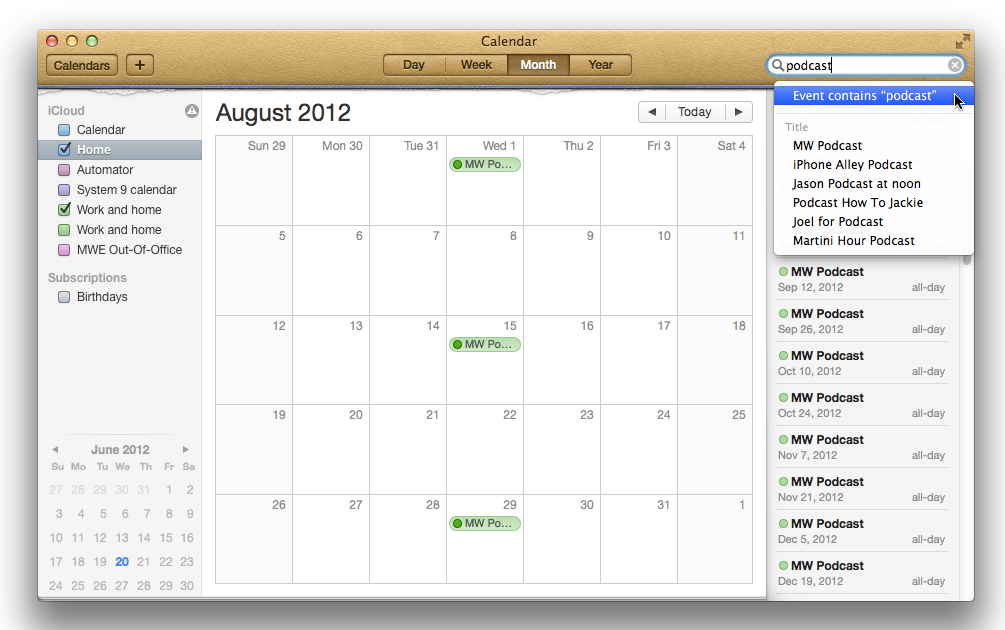As part of last year’s surprise release of Mountain Lion, Apple promised that it would begin delivering yearly updates to Mac OS X, much as it has to iOS in recent years.
With the approach of summer—the season of Apple’s Worldwide Developers Conference, at which the company often makes big announcements—it’s time to start considering what additions might make their way into the next version of Apple’s already very mature desktop operating system. Now, if only we could be sure what big cat was next.
Yes Siri
In the world of iOS, Apple’s virtual assistant has fans and detractors, but I’ve often wished that Siri was available to help me with something on my Mac. Though the dictation feature that Apple added with Mountain Lion certainly has its uses, a degree of artificial intelligence would come in handy for more-complicated tasks such as making calendar appointments, adding reminders, and performing Web searches.
Speak up
Speaking of speaking to our Macs, Mountain Lion’s Dictation was a nice first effort, but the feature could be a lot more powerful. Right now, Dictation automatically stops listening after just 30 seconds, even if you’re still speaking; Apple ought to loosen that time restriction. Also, providing a live transcription as you speak would be a great addition. Right now, words don’t appear until you’ve finished talking and Mountain Lion has had time to process what you said. But some of that processing could happen as you speak, and OS X should show it as it happens.
“Pro” tour
As part of its campaign to incorporate the best elements of iOS into the Mac OS, Apple is making it harder for long-time Mac users to tweak the OS and skirt newly implemented features designed for less experienced users. Thus we have Gatekeeper, Documents in the Cloud, “natural” scrolling, and sandboxing restrictions that prevent applications from talking to one another as fully as they formerly could. These improvements in ease-of-use will certainly be attractive to new users, but they frustrate older users who want to dig into the guts of their Macs. Solution: Implement a “pro” switch that, when enabled, lets users remove some of the most annoying hand-holding features.
Rule the galaxy (of email)
It’s the tiniest bit sad that you can filter your iTunes library more finely than you can your email. If iTunes can support nested conditions, so could Mail. A stronger relationship between Mail and Contacts would help considerably. Specifically, Mail would work better if, with a simple key command, you could add a sender to a group, and any rules affecting that group would immediately apply to the sender.
iCloud for all
iCloud needs to store more than just the documents that Apple currently allows. Open the Save to iCloud option to all types of files; and more importantly, make it easy to share those documents with others. Dropbox, as terrific as it is, should not be eating Apple’s lunch. Not content with killing Dropbox? Maybe Apple could kill CrashPlan and its ilk too, by offering online backups for the Mac. Apple has made both of these things available in the past (in the form of .Mac and MobileMe’s late, no so lamented iDisk and Backup), but they weren’t well implemented. Try again now that people understand the need for them.
Preinstall the installer
It’s terrific that you can reinstall OS X by booting from the Recovery HD partition, but that capability would be even more powerful and convenient if Apple also included a copy of the installer in that partition—thereby saving you the trouble of downloading a multigigabyte installer, it’s clearly a feature that many people want.
Embrace multiple monitors
Yes, we know that most Mac users have but a single screen, even though Apple sells an external display. Unfortunately, multiple-monitor options languish in the dark ages: Ever try using Mountain Lion’s full-screen mode on a machine with two displays? Hope you like linen. Extending your desktop onto an external display is all good and dandy, but it’d be great if OS X went beyond that and let you devote the second display more intelligently to information such as notifications, or even Dashboard widgets.
Mend Messages
It’s the app that many of us love to loathe. Despite being out of beta for many months, Messages is still a mess. Not everybody agrees with me that it should be split into separate apps, but most people would like to see Apple’s all-things-messaging app get a little more stable (when it comes to messages that are out of order or delivered hours or sometimes days late, for example), a little smarter (especially in dealing with messages that arrive on multiple devices), and a little more polished. Unlike most OS X apps, it often feels as though Apple didn’t make it.
Contact our calendars
It’s hardly a stretch to describe many of the recent “improvements” to Apple’s Contacts and Calendar apps as cosmetic. After all, Lion gave us rich Corinthian leather and the equally skeuomorphic book design of Contacts. But neither of these additions did much to change the underlying functionality of the apps. I want smarter contacts, like the ability to manage contact information from multiple sources more easily, not just a prettier wrapping. As for calendars, why can’t our computers be more intelligent about managing our time, instead of barraging us with boxes, labels, and the same calendar input pane we’ve had since time immemorial? Third-party apps like Fantastical have shown us the way; now it’s up to Apple to push things forward again.