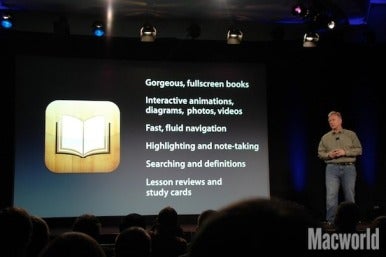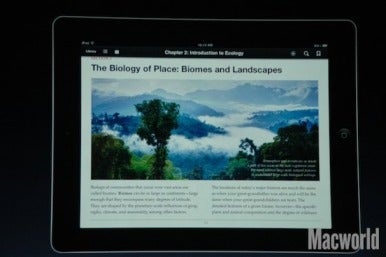At Thursday’s education-themed Apple event at the Guggenheim museum, Apple executives Phil Schiller and Roger Rosen were on hand to introduce iBooks 2, which heads the first of two education initiatives unveiled by the company.
Before introducing the app, which is now available from the iOS App Store, Schiller outlined the problems with modern textbooks: They aren’t portable, durable, interactive, searchable, or updatable. In his words, “The iPad stacks up better.”
More specifically, it stacks up better with iBooks 2, which brings fullscreen textbooks with interactive animations, diagrams, photos, and videos to students and teachers. Apple vice president of productivity software Roger Rosner took to the stage to demonstrate the app’s new features for textbooks, which include a revised index for easier search, page thumbnails, virtual study cards, interactive multiple choice questions for section and book quizzes, and new portrait and landscape views.
When in landscape mode, textbooks flow from one page to the next, with embedded interactive content—3D models, videos, and charts. Students can tap and zoom on any content. When in portrait, the content splits: on each page, any interactive content is shifted to the left-hand side, with the text isolated in a Safari Reader-like layout.
To search through the book, students can swipe from page to page, browse thumbnails, or search for terms and page numbers using iBooks 2’s search features. Highlighting is also easy enough: Swipe to highlight, then tap to change the highlight color. You can add notes, as well, and any highlights and notes can be automatically converted into new Study Cards; you can use these to study your highlighted notes, or even use them as flash cards with glossary terms and definitions, with a built-in shuffle mode. The typical end-of-book quizzes have also undergone an overhaul: Quizzes have multiple-choice questions with illustrated answers, and immediate feedback for the user.

The new Textbooks section of Apple’s iBookstore
Students can find new-and-improved digital textbooks for iBooks 2 in the iBookstore, which has received a new Textbooks category. Currently, just eight textbooks are available (from publishers McGraw Hill and Pearson), with more slated to arrive. Textbook previews include screenshots and grade level. The textbooks themselves are currently only supported on the iPad.
iBooks 2 is currently available from the App Store for free.