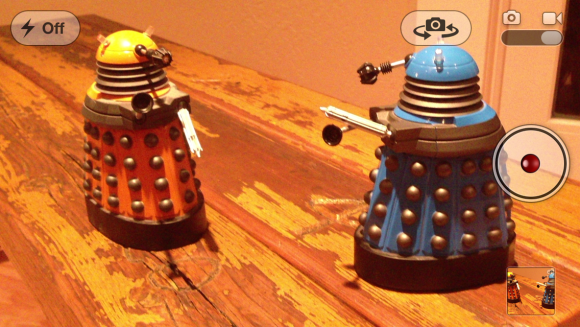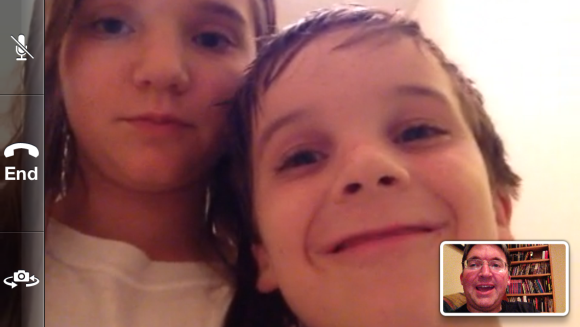In the meantime, the iPhone has remained recognizably the iPhone. Each successive generation has added welcome features, but none have strayed so far from the previous one as to be unrecognizable. Indeed, from the very first iPhone upgrade, Apple has been taken to task by critics for following that initial exciting burst of revolution with years of steady evolution. (Meanwhile, the iPhone has become wildly successful, proving that phone buyers are excited by the product even if the pundits aren't.)
Now here's the iPhone 5, and is it any surprise that this model doesn't reimagine the iPhone in a completely new way? No, it too is recognizably an iPhone, an evolution of previous models—yet it offers major advances on almost every front. In the technology industry's fastest-moving product category, it's the very best version of the most successful product produced by the world's most valuable company. If the iPhone 5 bores you, you are deficient in joie de vivre.
Improving on the unimprovable
Almost every new Apple product is thinner, faster, and lighter than its predecessor. But I've wondered how much further down that path Apple could go with the iPhone without rewriting the laws of physics. Given that the iPhone 4S was just 9.3 millimeters thick and weighed a meager 140 grams, I had assumed that any changes in future iPhone dimensions would be perceptible only on spec sheets, but not by regular people.
Turns out I was completely wrong.
In photos, a silver-and-white iPhone 5 looks not much different from the white iPhone 4 or 4S. But photos don't do justice to how thin it feels when you pick it up; the thinness is palpable, not theoretical. Thanks to major materials upgrades (including thinner glass and the elimination of a layer of touch sensors), the iPhone 5 is about 80 percent as thick as its predecessor.
Even more impressive is the weight. As one observer pointed out to me on Twitter, the iPhone 4S was as dense as a slab of Pyrex glass. At just 112 grams, the iPhone 5 doesn't have that same density. It feels almost like a movie prop when you pick it up for the first time, as if behind that glass screen there's foam rather than circuitry.
To make room for its taller display, the iPhone 5 is nearly nine millimeters taller than the iPhone 4 and 4S. (It creates an optical illusion: Several people have told me the phone seems less wide than older models, but it's not. And, of course, black is slimming.) Yet the iPhone 5 is so thin that its overall volume is 12 percent less than that of the iPhone 4 or 4S and a third less than the original iPhone.
And yet for all of this reduction in weight and thickness, the iPhone still feels solid, not cheap; it's all metal and glass. Apple likens it to a fine watch, though to me it feels more like a Braun razor crossed with the Monolith from "2001." (My God, it's full of apps!)
Darth Vader's phone
In overall design philosophy, the iPhone 5 is a clear descendant of the iPhone 4, rather than a clean break. It's still got a flat front and back, a raised metal ring around its sides, and those signature rounded edges. The most notable change is the replacement of the all-glass back of the iPhone 4 and 4S. On the iPhone 5, the bulk of the back is made from the same aluminum material as its sides; there are still small glass panels top and bottom.
The metal ring itself is now beveled (okay, chamfered), which makes the phone feel more comfortable in your hand. It also gives the front face of the white-and-silver model a silver halo that reminds me of the original iPhone.
In the past, iPhone color choices have been pretty limited. The iPhone 3G came with either a black or a white back, but that was it. The iPhone 4 came in black and (eventually) white, front and back, but the metal ring was the same regardless of color choice. The white iPhone 5 does closely resemble the iPhone 4/4S, with its white glass and silver metal.
But the black iPhone 5 model is completely different. It's like the Spinal Tap iPhone. (How much more black could it be? None more black.) The front and back have black glass, yes, but the metal band and metal strip on the back are both what Apple calls "slate"—a metallic matte black. The switches are black. The Apple logo on the back is black. Even the box it comes in is black, with "iPhone 5" printed in shiny black lettering. If the white-and-silver iPhone 5 is Gandalf'siPhone, the black-and-slate model is Darth Vader's.
When I had only spent time with the white iPhone 5, I felt less excited about the iPhone 5's design. It was thinner and lighter, yes, but it didn't look much different from the white iPhone 4S I've used for the past year. The black model completely changed my opinion. It's gorgeous. Not everyone will want to embrace the Dark Side, but the black metal and black glass really tie the design of the phone together in a way that the white-and-silver tone doesn't.
Movies and apps trade letterboxes
Before the iPhone 5, all iPhone models had a 3.5-inch display with a 3:2 aspect ratio. The iPhone 5 breaks that mold, slightly: its display is just as wide as previous models (640 pixels on a Retina display), but is now 176 pixels taller. The result is a 16:9 aspect ratio—the same shape as an HDTV.
Beyond increasing the phone's height and adding roughly 113,000 pixels, this change allows every page of the home screen to fit an extra row of icons, so you can stick four more apps in places you couldn't stick them before. App folders are similarly expanded. Widescreen movies and TV shows fill the screen instead of displaying letterboxed (or with their sides cut off). When you shoot video with the iPhone 5 camera, you can see the entire frame of what you're shooting without double-tapping to zoom out as on previous models.
Apps, on the other hand, display with black bars around them unless they've been updated to take advantage of the iPhone 5 screen's height. In practice, this isn't a big deal—the black bars are so black as to basically disappear into the rest of the display, especially on the black model. It does mean that the onscreen keyboard is shifted up from where it usually is, which requires a minor adjustment.
Apps that have been updated to support the taller screen appear to have taken one of two approaches. Some just show you more of what you had before: more emails, more tweets, taller webpages. That makes sense for apps that are essentially just lists of things. But other apps can use the greater space to add information that wasn't visible before. Apple's Weather app, for example, now displays an hourly forecast that's only available on older iPhones after you tap on the current day. The iPhone 5 is hardly an iPad, but there's enough extra room on its screen for some iPhone apps to spread their wings in a way they couldn't do before.
Size aside, the iPhone 5's display does appear to be an improvement on the one in the 4 and 4S. Colors appear more saturated and blacks seem blacker. It's not a major improvement, but it does look better.
Lightning strikes
For people with a large hardware investment in Apple's iOS ecosystem—connecting cables, speaker docks, car chargers and the like—the iPhone 5 signifies a major transition. This device marks the beginning of Apple's replacement of the nine-year-old 30-pin dock connector with the new Lightning connector.
While Lightning-to-30-pin adapters will be available, this will almost inevitably mark the death knell for many older accessories. When Apple dropped FireWire support from the dock connector a few years back (a midstream change that many people seem to have forgotten), several of my chargers and a speaker system just stopped working. I bought a FireWire-to-USB adapter, but never really used it because it didn't fit well and using it was awkward. Lesson learned. This time I'm going to be wary of buying adapters to patch up old systems. I think I'll save my money and buy new accessories when I need them, rather than trying to stave off obsolescence with a series of ugly, ill-fitting adapter hacks.
Still, any transition like this is bound to be frustrating. I've got dock-connector cables all over my house and office. The iPhone 5 comes with a single cable, meaning that if I want to charge my phone at home or at work, I need to carry my cable with me (or buy a spare for $19). In time this will all work out and Lightning USB cables will be as common as ninjas in 1980s comics. But in the meantime, we'll be paying for adapters and cables and grousing all the way.
So why did Apple replace the venerable dock connector with Lightning? There are plenty of reasons, starting with size—the new connector is shockingly smaller than the old one. It's smarter than USB. It's also better, because there's no wrong way to insert the cable into the device—either way will do. And presumably it's been designed to last Apple for the next nine years, give or take, so that we won't have to make this unpleasant transition again in a year or two. (Fingers crossed.)
Finally, in a switch that will change the way you remove your iPhone from your pocket, Apple has moved the headphone jack on the iPhone from the top, where it's resided for five years, to the bottom. Now when I pull my iPhone out of my pocket while listening to music or podcasts, I need to rotate the top toward me, rather than away from me. It took me about four times to train myself to do this, so it's not a big deal. This new position has the distinct advantage of keeping your headphone cord from dangling down over the screen.
Faster all around
The iPhone 5 is faster. Yes, its upgraded dual-core A6 processor makes it the fastest iOS device ever and quite possibly the fastest phone in existence. But on a mobile device, there's another place where speed matters: cellular data. And the iPhone 5 can now connect to LTE (Long-Term Evolution) cellular networks, which offer vastly faster speeds than the old GSM (AT&T) and CDMA (Verizon, Sprint) networks.
Let's start with the processor. In almost every test we performed, the iPhone 5 ran laps around all previous iPhones and iPads. Its Geekbench test score was more than twice as high as the closest competitors, the iPad 2 and the third-generation iPad. It loaded a webpage in three-quarters of the time of the iPhone 4S and third-generation iPad. And it completed the SunSpider JavaScript benchmark in 64 percent of the time it took the iPad 2 and third-generation iPad. Graphics performance was just as impressive, including 2x improvement in frame rates over the iPhone 4S. And the WebVizBench HTML 5 test found the iPhone 5 three times as fast as the 4S.
Speed demons: iOS devices compared
Best results in bold. Larger numbers are better for GeekBench, GLBenchmark (Egypt Offscreen), and WebVizBench. Smaller numbers are better for Page Load and Sunspider.—Lab testing by James Galbraith
In person? It's pretty much the same story. The iPhone 5's speed boost is most noticeable on more processor-intensive apps such as games, but apps open almost immediately and there's no waiting when switching between interface elements. Suffice it to say it's fast.
Apple claims the iPhone 5's battery life is roughly comparable to that of the iPhone 4S, and in my use I found that was roughly the case. Our lab tests of the phone playing a movie in Airplane Mode suggest that its battery life under those conditions is slightly less than the previous model. In a workday of using LTE during my public-transit commute and Wi-Fi at the office, the battery seemed to drain much the same as the battery on my iPhone 4S.
If you were hoping that Apple's latest phone would dramatically improve the battery life of the iPhone, this won't be good news. Clearly Apple has a target amount of battery life for its devices that it thinks is reasonable, and beyond that it will seemingly always opt for smaller, thinner devices over packing in a humongous battery. (Apple doesn't seem interested in releasing an iPhone Maxx, if you get my drift.) If your life demands a battery that can go a day and a half of hard usage without a charge, you'll either need to invest in a battery pack or buy a different brand of phone.
Then there's the LTE networking. I got my first taste of LTE networking earlier this year, when I bought a Verizon Wi-Fi access point, and then later I got to test an LTE-enabled third-generation iPad. In both cases, I was often able to get a faster connection via LTE than on my office Wi-Fi network. In the best situations, LTE speeds make you feel you're on a Wi-Fi network even when you're not.
As with anything cellular, your LTE mileage may vary. In our offices in downtown San Francisco, I was able to measure download speeds of 20Mbps on AT&T and 23Mbps on Verizon. Upload speeds were 17Mbps (AT&T) and 14MBps (Verizon). Compare this to the 4Mbps downloads and 0.3MBps uploads I saw on AT&T's older GSM network. Downloads that are five times faster? Not bad.
That said, LTE coverage can be spotty. Verizon's got the largest LTE coverage in the U.S., though AT&T is rolling out its network rapidly. (Sprint is even further behind.) In San Francisco, I was able to get LTE from both carriers, though outside the city the coverage fell back to older connections pretty quickly. If you're in a city not served by AT&T's LTE network, you'll want to consider Verizon.
Verizon also tends not to play games with its iPhone users the way AT&T does: While iOS 6 supports FaceTime calls over a cellular connection, AT&T has disabled this feature unless you upgrade to a more-expensive Mobile Share plan. You can use other video-chat apps without any penalty; AT&T is just holding FaceTime hostage in order to cadge more money out of its customers.
Similarly, AT&T makes you pay more if you want to use the Personal Hotspot feature (and hasn't even enabled it for iPad users). In addition, the iPhones sold by Verizon and Sprint come with an unlocked nano-SIM card; if you're traveling internationally and can find a nano-SIM card—they're relatively new, so may be hard to come by for a while—you can stick one in the phone and it'll work on the in-country networks. AT&T's iPhone, on the other hand, is locked to AT&T and makes you use its (often quite expensive) international carrier partners.
I have been an AT&T customer for many years, mostly because my neighborhood has decent AT&T coverage but is a Verizon dead spot. If you're in a situation like mine, AT&T might be the best option. But while I have no illusions about phone companies being all sunlight and joy, if all other parts of the equation are equal, I would unequivocally recommend Verizon over AT&T for iPhone users. Verizon offers better LTE coverage, doesn't play chicken with new iOS features, and offers more flexibility for international travelers.
Camera improvements
Like the iPhone 4S before it, the iPhone 5 offers an 8-megapixel rear-facing camera. As we've learned the last few years, though, megapixels aren't the only—or even best—indicator of camera quality. Apple claims that the iPhone 5 camera offers faster photo capture, better low-light performance, and improved noise reduction over the previous model.
In my personal experiences, these claims were proved more or less to be true. Taking pictures is noticeably faster, even with notoriously poky HDR captures. iPhone 5 images appeared to be better in low light and were less noisy.
Our lab also compared the iPhone 5, iPhone 4S, third-generation iPad, and the Samsung Galaxy S III in a series of our standard still and video tests. The results show that the iPhone 5 is definitely a step ahead of the 4S (with one exception: the 4S appeared to do a better job in our low-light video test).
The iPhone 5 camera matched or beat the Galaxy S III's camera in every test, though the two were much more closely matched when it came to stills than in our video tests. In general, the iPhone 5 camera appeared to generate images with more pleasing colors, while the Galaxy S III's camera rendered colors a bit more accurately. In our normal-light video test, the Galaxy S III was sharper, but darker, while the iPhone 5 traded a bit of sharpness for a clearer, lighter picture.
In a flash: Mobile cameras compared
Scores are on a 1-5 point quality scale as rated by a jury of three editors. Higher scores are better.
The big upgrade in the iPhone 5's imaging system is actually its front-facing camera, which is now capable of 720p video. It's noticeably better for FaceTime video calls and self portraits. It seems like a minor thing, but I've come to rely on FaceTime to keep in touch with my family when I'm traveling, and the FaceTime image sent by the iPhone 5 is a noticeable improvement.
Other small changes
The iPhone 5 offers numerous small changes and new features that weren't present in previous iPhone models. There are several improvements to audio, including multiple microphones to cancel noise and make you sound much better. In a few test phone calls I made, people commented on the quality of the call—even when I was walking down a busy sidewalk with loud trucks rumbling by.
The iPhone 5 also supports something called "wideband audio," which I suspect is Apple's way of referring to HD voice. It's a technology that expands the range of frequencies transmitted over a voice call, making calls sound richer and more natural. (If you've used Skype or FaceTime, you know very well how poor the plain-old telephone system is when it comes to audio quality.)
This is technology in its infancy, however: Generally, it'll work only when you're communicating with someone who uses the same carrier and who has a phone with the same technology—for example, if two iPhone 5 users connect via Deutsche Telekom in Germany. (There are a few carriers that transmit wideband audio between carriers, Apple says, but not many.) Right now this technology is being used primarily in Europe, though it's slowly making its way around the globe; Sprint has laid some groundwork to support similar features here in the U.S. It's an exciting prospect, improving the quality of voice calls, but I get the sense that it's a few years away from becoming something most people can use.
The iPhone 5 comes with a set of Apple's new EarPods headphones. They sound a lot better to me than the previous default set. For more on that, see R. Matthew Ward's Apple EarPods review.
Similarly, the iPhone 5 is powered by the latest version of Apple's mobile operating system, iOS 6. For much, much more on that, I'll refer you to Dan Moren's comprehensive iOS 6 review.
Bottom line
Every time Apple releases a new iPhone, I hear the question: Should someone who has last year's model upgrade? In general, the answer is a qualified no. Apple knows full well that most U.S. iPhone users (and indeed, many overseas as well) buy their phones subsidized by their carrier in exchange for a two-year contract extension. The iPhone 5 is a great upgrade, but should an iPhone 4S user pay a massive penalty to upgrade? Probably not. And that's not the point, anyway. The iPhone 5 is a nice upgrade from the 4S, but it's a massive improvement over the iPhone 4 and 3GS, the models from which most upgraders will be coming.
Does the iPhone 5 live up to expectations? Unless you expected something impossible and miraculous, I think the answer has to be yes. It's by far the fastest iOS device ever in terms of processor and graphics, and its support for LTE networking makes it the fastest iPhone in terms of cellular data transfer speed too. It's so thin and light that it almost (but not quite) taunts the laws of physics. And the black-and-slate model is breathtakingly gorgeous.
Once again, Apple hasn't reinvented the iPhone. All it's done is make the best smartphone around even better.